Create a custom workflow for your kanban board and sprint board with customizable columns
It’s now possible to customize your columns on Zube. Up until now, Zube had a standard set of columns for a basic Agile workflow. In this latest release, we have added the ability to customize your columns by changing their title, adding or removing columns, and by specifying default columns for your new cards and closed cards.
The column editor
You can customize your board columns by going to the new column editor found on the project settings page. You can get to any project’s settings page from the homepage or from the left sidebar. Once you’re on the project’s settings page, you can remove any column you wish by clicking “Remove” at the bottom of each column. You can also add columns and edit their attributes.
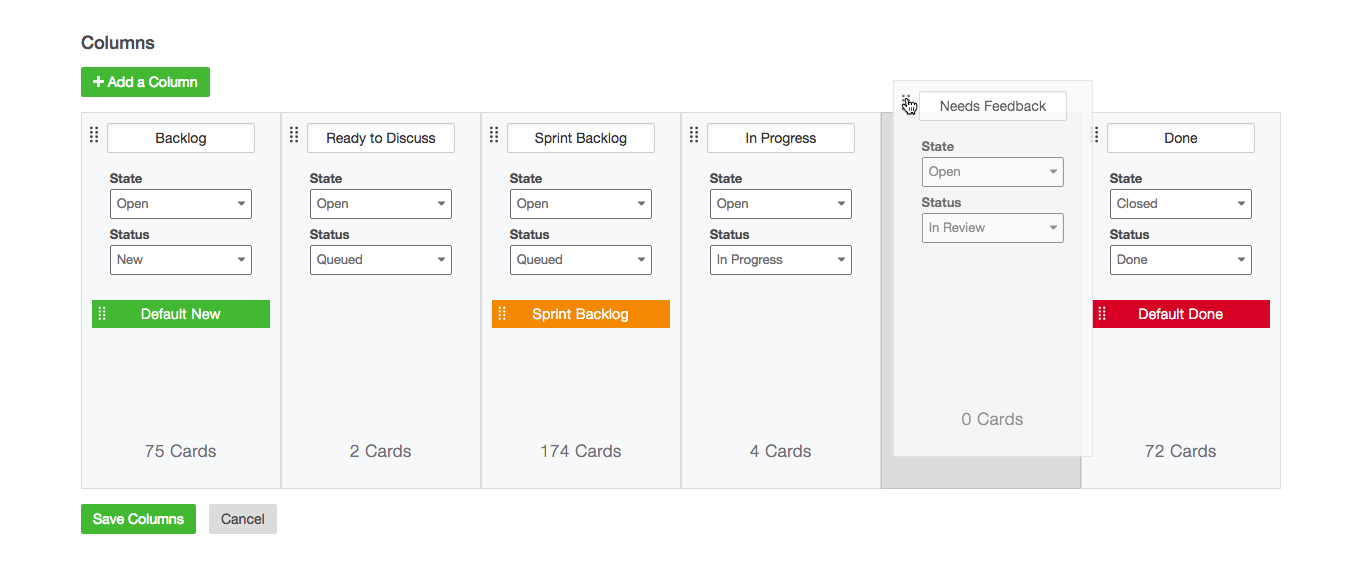
Column attributes and markers
Once you’re editing the columns you can change the column’s attributes, including the name, state, and status. You can also change the which column is used as the default for new cards and closed cards, and which column marks the beginning of the sprint board.
State (open or closed):
A column’s state attribute can be open or closed. Any cards that are added to the column will be opened/closed on Zube and on GitHub. So, for example, if you change the state of your “In Review” column to Closed, then whenever you drag cards into the In Review column, the cards will be closed on Zube and on Github.
Status (New, Queued, In Progress, In Review, and Done):
The status attribute indicates which stage of the workflow the columns represent. These statuses are used to track the progress of cards through the workflow. When cards are add to a column, they will be given the same status as the column. Zube Tickets will automatically track the status of their linked cards, and update their own status accordingly. We’ve also enhanced the Issues Manager so you can find cards with a particular status!
Column markers (Default New, Default Done, and Sprint Backlog)
We’ve also made it possible for you to specify which columns you’d like to have special properties. If a column has the Default New marker, then any new cards created on Zube or GitHub will appear in that column. Similarly, the Default Done marker indicates the column where closed cards will move to automatically when they are closed on GitHub. Finally, there’s the Sprint Backlog marker. The column with the Sprint Backlog marker is the first column of your Sprint Board. All columns to the left of the sprint backlog are global columns, meaning that they will always be visible on the sprint board no matter what sprint you’re looking at. The sprint backlog, and all columns to the right of it are local to the sprint, meaning they will only show cards on the actively selected sprint. And as always, cards in the sprint section of the sprint board are automatically sprinted and trackable via the burndown chart.
Happy customizing!
