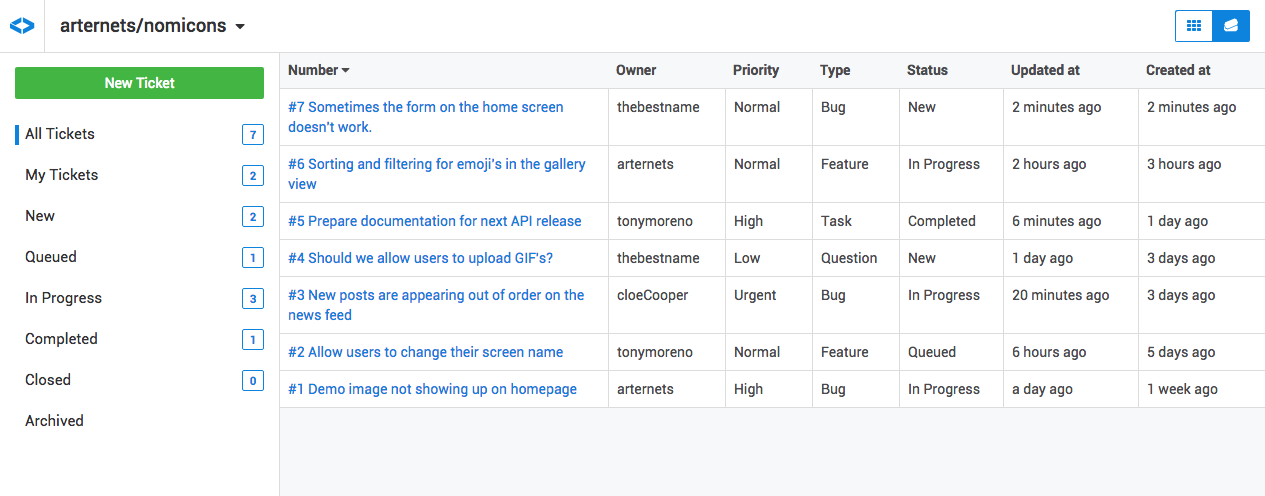Tickets that seamlessly work with GitHub Issues
If you’re reading this, you’re probably as excited as we are about a ticketing system that’s fully integrated with GitHub issues in real-time. The other cool thing about the new ticketing system is that it is dynamically linked to your Zube scrum/kanban board. So no matter where you make changes, everything remains up-to-date without you or your development team having to do anything special.
We created Zube to solve specific challenges we faced as developers at growing startups. One of the main challenges we faced was the “black hole” that was the development team which, to be fair, we were a part of. While we tried our best, it takes effort to keep everyone in the loop and we always prioritized cranking out code over team communication (whether that was the right thing to do is a different story).
We created Zube to eliminate the effort needed to keep everyone on the same page. We made a scrum/kanban board that’s real-time synced with GitHub issues so that the entire development team can be on the same page, even if some team members just continue closing issues from the command line. And today, we’re super excited to unveil a ticketing system that brings that same level of visibility to the entire team, whether you’re a project manager, working on the support team, or a backend engineer.
Zube tickets, like tickets in a normal ticketing system, can be given priorities, assigned to team members, commented on, and be marked as closed when they’re complete. The cool thing about Zube tickets is their ability to be linked with GitHub issues. The cards on the lower right of the image below are GitHub issues.
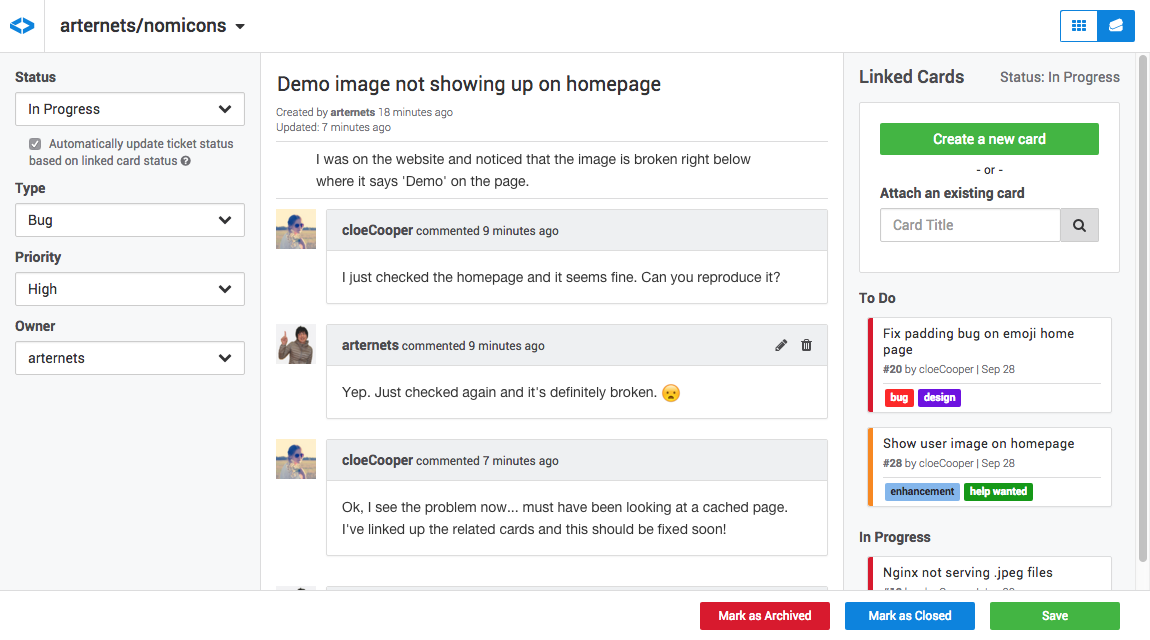
If you change something on any of those cards, the corresponding GitHub issue will be updated in real-time, and vice versa. This is super powerful because once you’ve linked some GitHub issues to your ticket, your ticket will automatically change its status based on the linked GitHub issues. For example, once all of the linked GitHub issues are closed, your ticket will automatically change its status to “Completed”. The same goes for all stages, actually. The ticket status will automatically change from “New” to “Queued” once some of the linked cards have been triaged and from “Queued” to “In Progress” once a developer starts working on one of the linked issues. All without requiring the developer to do anything out of the ordinary.
It’s also easy get an overview of the project’s tickets (or just the tickets assigned to you) from the ticket index view.