Easily duplicate a Card
You can now easily clone cards on Zube! You can duplicate any card you’d like with a single click from the “Create a duplicate Card” section, just below the action buttons on the card details view. You can also choose to automatically create a new GitHub issue that syncs with your Zube card in real time.
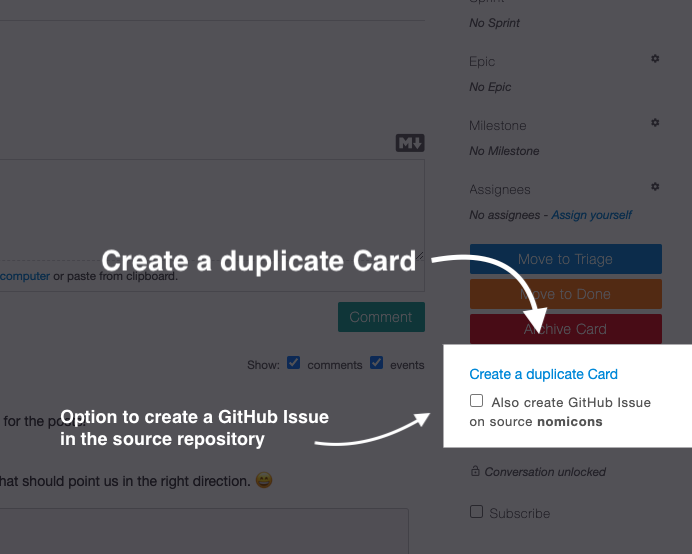
Why duplicate a card?
Adding the ability of clone a card has been a frequent request and there’s a few occasions where duplicating a card can save a lot of time. The primary motivation for duplicating a card is when you want a new card with most of the same associations. Say, for example, that you have a card that is on an Epic, assigned to two people, and has three related cards. Perhaps you want to break this card down into some smaller tasks, all of which will be on the same Epic, have the same assignees, and should be linked to the same related cards. Duplicating the card would be the way to go! Since duplicating a card also duplicates the associations, all you’ll need to do is to change the title and points on the new cards and you’ll be finished.
From a higher perspective, actually wanting an exact duplicate of a card is extremely rare. However, wanting a new card that is mostly the same as an existing card is something that comes up all the time. The next time it happens, save yourself some time and create a duplicate of an existing card and just change a thing or two.
We hope this new feature makes your time with Zube just that much more enjoyable, and we’d love to hear about new features you’re interested in seeing. Please send your ideas to team@zube.io.
