Many enhancements
We thought we’d share some of the recent improvements we’ve made to Zube. All of these enhancements were inspired by customer requests, so we’d like to thank you for the suggestions! As always, we’d love to hear any ideas you have for features or enhancements that would make your time on Zube more enjoyable.
Card, Epic, and Ticket previews
One thing you may have already noticed are the popups that appear whenever you hover over a link to a Card, Epic, or Ticket. These previews let you quickly see what’s behind the links and they’re super useful for getting the information you need without having to leave the current page.
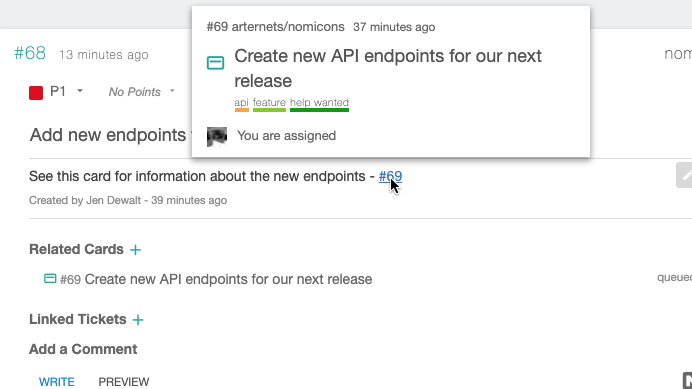
New dropdown menus
We reworked all of our dropdown menus so they are easier to use. They now display more consistently and utilize more of the available screen space so it’s easier to find and select items. And even though we think using the new dropdowns is a much improved experience, we have some additional dropdown improvements in our pipeline as well. So, be on the lookout for those.
Workspace Timezones
Workspaces now have timezones so you can track your work relative to a team’s primary location. Specifically, a Workspace timezone is used to determine when your Sprint stats should be collected. Sprint stats are what are displayed in the burndown and burnup charts, so the dates there will now be aligned with whatever timezone you have selected. You can select your timezone in the Workspace Settings.
A setting to hide Pull Requests from your Boards
Another Workspace Setting is the ability to choose if you want Pull Requests to be displayed on your Kanban and Sprint Boards. We conducted a survey and found out that many teams do not manage their Pull Requests on their boards. While you are able to hide Pull Requests using the Card Type filter, that filter only hides Pull Requests for the current viewer, which is not ideal. The new Workspace Setting allows you to remove Pull Requests from your Boards entirely so they won’t be there for all Workspace users. If you do happen to want to see your Pull Requests, you can either turn the setting back on, or alternatively head over to the Issue Manager, where Pull Requests are always visible.
Ability to suppress GitHub related notifications
Zube has the world’s best integration with GitHub Issues. Usually this is great! Almost all of the things you do on Zube are synced with GitHub in real time and vice versa. The one potential downside is managing duplicate notifications. If you already have GitHub set up to notify you of actions that happen to GitHub Issues on GitHub, then perhaps you do not want Zube to also notify you of those same events. The best way to accomplish this is to go through every possible event type and disable Zube notifications for the events that are already being sent to you by GitHub. However, this can be tedious and perhaps all you want is for Zube to notify you of things that happen to Zube-only cards, and have GitHub notify you of things that happen to GitHub issues. If that’s how you’d like to work, then you’ll love our new notification setting that does just that! You can find the setting at the top of Workspace Settings -> Workspace notifications and also in your Project Settings -> Triage Notifications (if you have Triage enabled).
Performance improvements
Zube is already super fast, so most of these enhancements are just to make things work even faster. We’ve improved notification time so @mentions and other user notifications are sent out in as close to real time as possible. We’ve also reduced the lag that you may have noticed when dragging cards between long columns. So, dragging cards around your boards should be smoother and more predictable now. And just so you’re aware, we pride ourselves in Zube being super fast and responsive, so if there’s anything you ever come across that seems slow, please let us know and we’ll find a way to speed it up for you.
We hope these improvements have made Zube more enjoyable to use, and we’ll keep them coming! Feel free to let us know if there’s something that you’d like to see improved or any new features you’d love to see. We’re easy to reach via email team@zube.io.
