Seamlessly organize and track your cards
If you have a bunch of cards that belong together, you can now group them together using an epic. Epics are a fundamental component of Agile and are made up of a bunch of Agile stories, hence the name. But you don’t have to subscribe to a particular flavor of Agile to get a ton of value out of epics on Zube. Once you have grouped some cards together into an epic, you’ll be able to see how the cards are progressing through your workflow, and the status of the epic will automatically reflect the status of its linked cards.
Viewing all of your epics
You can see all of your epics on a project by clicking on the Epics link on the navigation sidebar. You can then quickly filter and sort your epics to find just what you’re looking for. The epics listed out on this page have a progress bar overview of their cards that displays both card count and the number of story points. You can also create new epics on this view using the “New Epic” button at the top of the page.
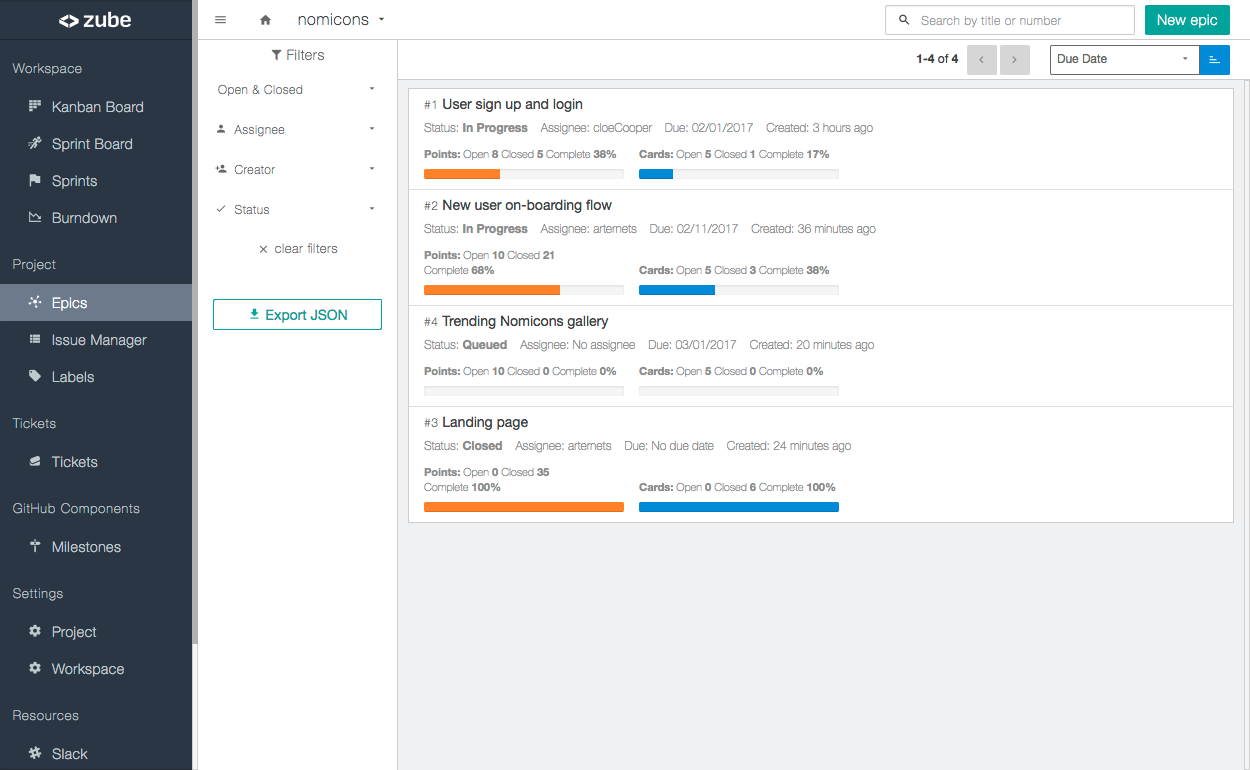
A single epic
When you open an epic, you’ll see a list of its cards, broken down by card status, as well as a progress bar overview. On the right is a chat area so you can talk about your epic. You can quickly add cards to an epic from this view by either creating a new card or searching for an existing card. If you happen to be somewhere else in the app, you can add a card to an epic by opening up the card and selecting the appropriate epic from the Epic dropdown on the card sidebar.
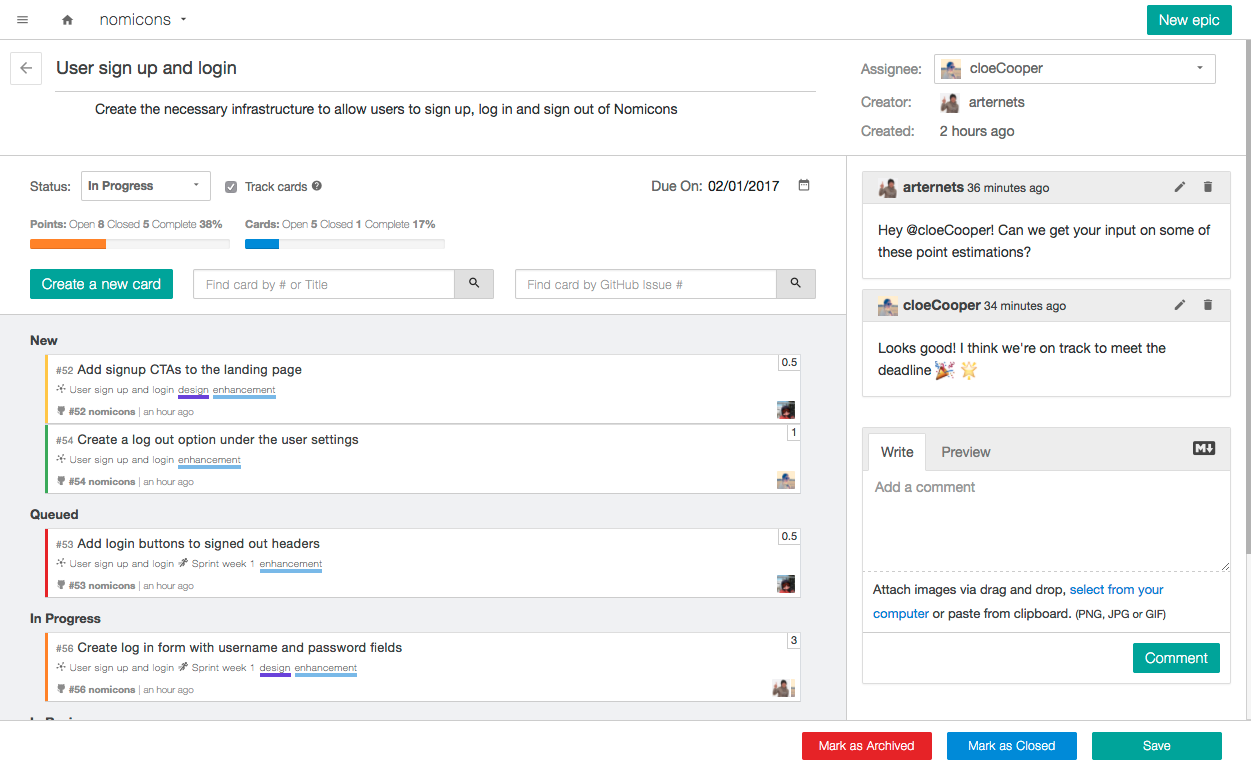
How to use Epics
Since epics are a new addition to Zube, here’s how we think they might be incorporated into your workflow. Epics are used to describe higher level concepts than cards, so it is probably easier to start by first making an epic that describes what you’re trying to accomplish. Then, from the epic show page, create all the cards (stories) that describe the work that needs to be done to complete the epic. You could now give your cards priorities, points, and assignees directly from the epic show page, but you’re probably better off switching to the Sprint Board (or Kanban Board or Triage) and organizing your cards there. If you’re doing scrum, or any sort of sprint based releases (which we recommend) then you’d proceed as usual by creating a new sprint and putting whatever cards on the sprint that you think you can accomplish during that period of time. It is typical for a single epic to span multiple sprints, so you shouldn’t be overly concerned about trying to get all of the cards from an epic onto a single sprint. Most of the time you’ll be better off working on the cards that fit naturally into the sprint, which are the blockers and other high priority cards. That said, the sooner an epic is finished the sooner you get to deploy that awesome new feature, so don’t let open cards dangle on an epic for too long before you complete them. And if you’re trying to figure out how epics and sprints differ, epics are used to group together cards that collectively achieve some goal, and sprints are used to timebox your work so you can measure and improve how well you’re cranking out new features. We hope using epics will keep you more organized so you can ship code faster than ever.
