New powerful filtering
You can now use the filters to find Cards, Tickets, and Epics in exciting new ways! We have added the “Not” feature to the filters, so you’ll only get back results that do not contain the selected attribute. You can also limit your results to “All” selections now, which means that it’s easy to exclude items that do not have all of the selected attributes. The best part is that it’s super easy to start using these new features today, since they’re built right into the filters themselves!
Motivation
There’s obviously a lot of ways powerful filtering can be used, but the most common thing you’ll want to use is the “Not” capability. Wanting to exclude something comes up quite often during the planning phase of your work cycle. If you’re trying to figure out what to work on this week, for example, you might want to display all the cards that are labeled “Customer Request”, but do not have the label “Needs More Info”. Another common use case for the “Not” capability is to remove cards that are already assigned to you so you can more easily see what everyone else is working on.
The other new feature of the filters is to be able to drill down to an increasingly more specific set of attributes, such as being able to find all cards that are labeled both “Bug” and “Quick Fix”, for example. Previously, an individual item was included in the results if it matched any of the selected attributes, so selecting multiple attributes would produce an increasingly larger set of results. The new “And” capability of the filter does the opposite and allows you to get back only those results that match all of the selected attributes.
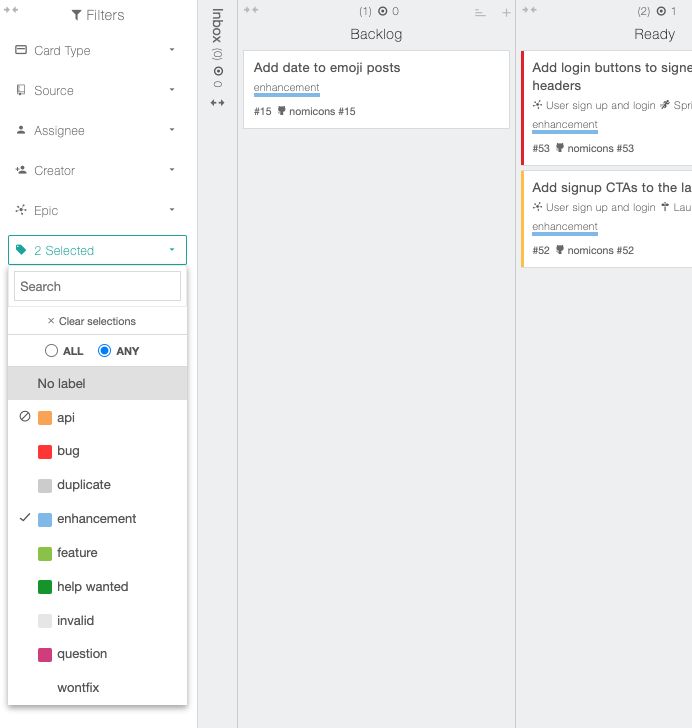
A deeper look into how the filters work
If you’re trying to do some complex querying with the enhanced filters, then this is the section for you! We designed the filters to work in “the way you’d expect”, but it’s actually a bit complicated under the hood, so we thought it would be helpful to run over how all the logic is hooked up. To start with, a filter bar (like the one pictured above) has a bunch of individual filters. Each of the those filters are AND’d together. So the results you see on the screen have successfully passed the logic of each individual filter.
Within an individual filter, the mode can be set to “All” or “Any”. These modes apply to the filter selections and the “Not” selections individually. The important thing to note here is that the normal selections are evaluated separately from the “Not” selections. A item will appear on the screen only if it has passed both the selections and the “Not” selections independently.
TL;DR Selections and “Not” selections are evaluated independently using the logic of the specified mode “All” or “Any” before being combined exclusively along with the results of all the other filters.
As always, we’d be delighted to hear about new features you’d love to see, so feel free to reach out to us at team@zube.io with your ideas!
