Always know what happened
We are pleased to announce that event Timelines have been added to your Cards, Tickets, Epics, and Sprints. You’ll also find that the comments section has been consumed by the Timeline so both events and comments are displayed together. Since the Timeline feature is brand new, some events that happened a long time ago may not show up, but going forward all of your important events will appear in the Timeline as soon as they happen and will live on for posterity.
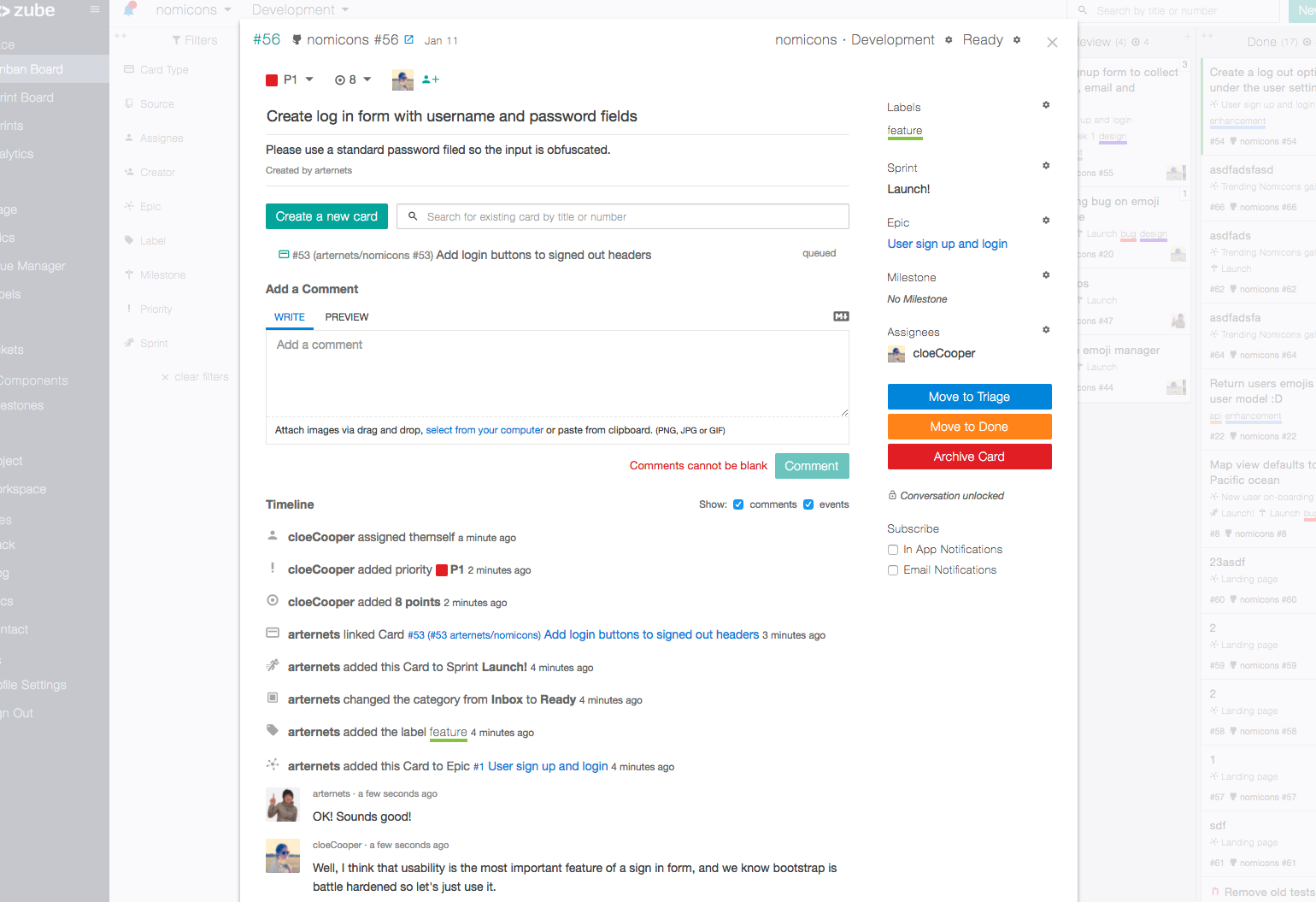
Enhanced Burndown and Burnup charts
You’re not doing Agile project management correctly unless you reevaluate your project’s requirements when new information becomes available, which usually comes from carefully listening to your customer support team or your developers. In an ideal world, once your team has started a Sprint, the scope of the Sprint would be set in stone and all you’d have to do is complete all the tasks methodically. However, in practice, it is often necessary to add tasks to a Sprint that is currently underway. To account for this, the Burndown and Burnup charts now have more accurate ideal trend lines. It’s no problem to add or remove cards from a Sprint, even after it has started. The ideal trend lines might start to look a little strange, but you can be confident that your product will ship on time if your team’s progress is on track.
