The notifications you want, right where you want them
Keep your team in the loop with what’s happening on your Projects and Workspaces with Zube’s new and improved Slack integrations! You can now customize your Slack notifications based on Project or Workspace so every team gets the information they need without any extra noise.
Installing a Slack integration
To install a custom Slack integration, navigate to the Project Settings page and click the Integrations tab. Then, click the Create a New Slack Integration button to open the Slack Channel Integration builder. In the integration builder, chose the Project or Workspace scope and then select which notifications you’d like to receive in Slack.
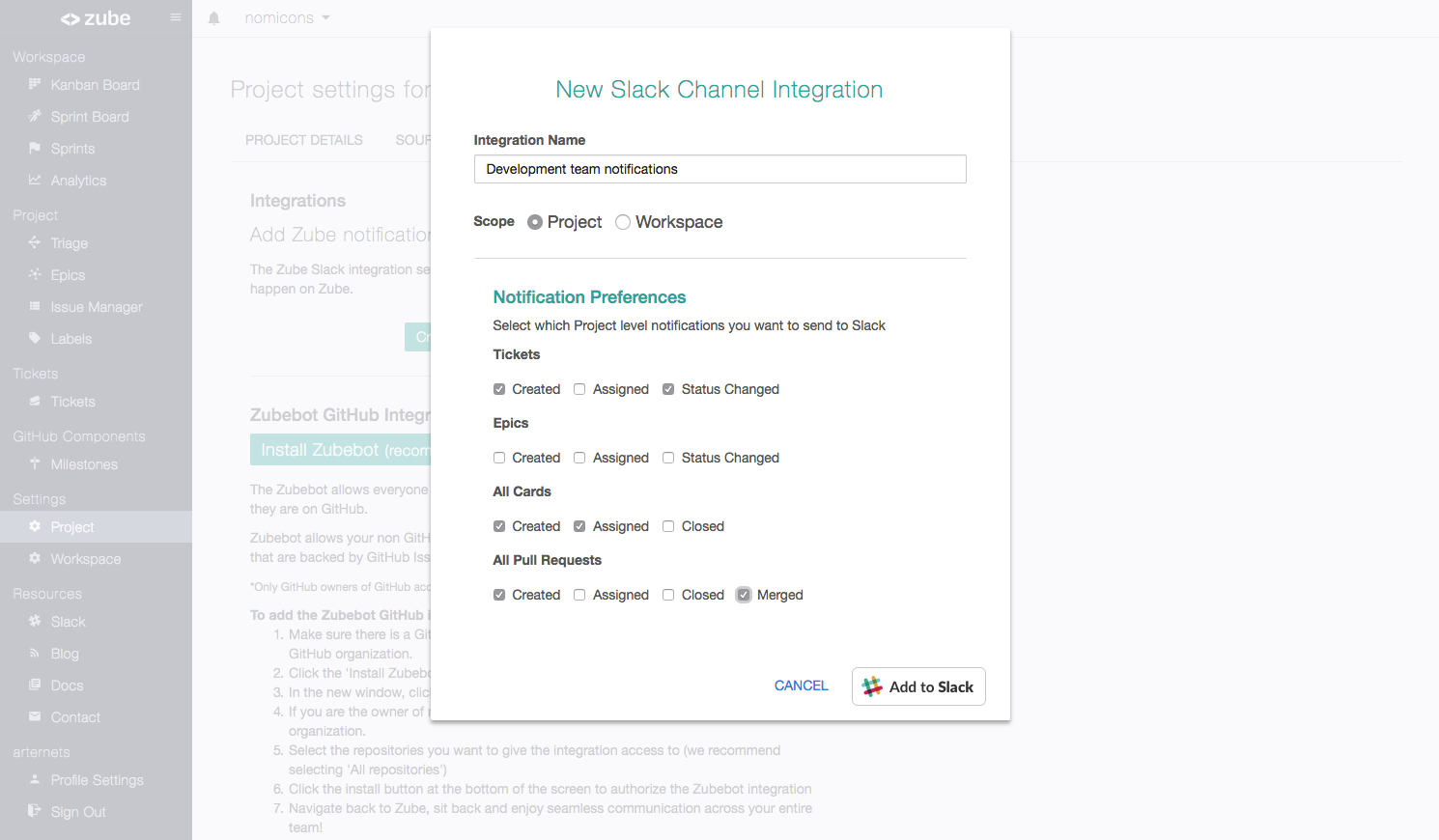
After you’ve configured your integration, click the Add to Slack button and follow the directions to select the Slack workspace and channel for your integration. Once you’ve authorized the integration, Zube will begin sending your custom notifications to Slack.
You can create unlimited Slack channel integrations to send custom notifications to everyone on your team.
