Drag and Drop Triage
The latest release of Zube makes it easy to prioritize and triage your GitHub issues. The two most notable features are the addition of a global Backlog and an Inbox. The Backlog is board column that appears on every milestone board view. This means that you can milestone an issue by simply dragging a card from the Backlog to a milestone category (To Do, Tasks, In Progress, etc.). The ability to drag cards from the Backlog into a milestone board view is super useful when you want to populate a new milestone with a bunch of issues, and is especially useful for repositories with hundreds of backlogged issues.
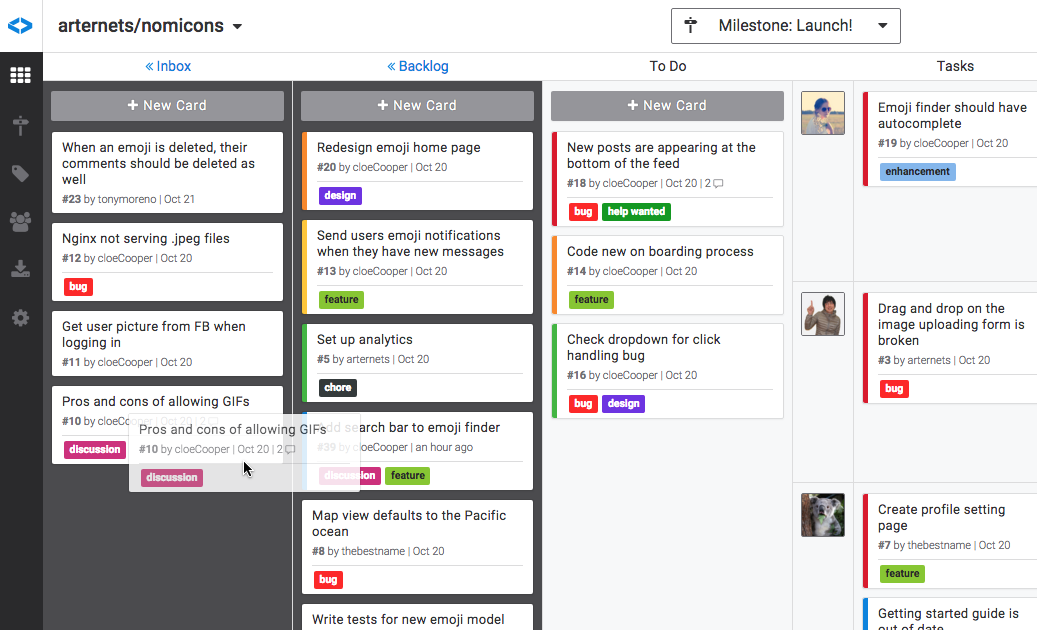
Along with the global Backlog is another new column, the Inbox. The Inbox holds all of your issues that are in need of triage. You can add an issue directly to the Inbox from within Zube, or if an issue is created on GitHub, it will automatically appear at the top of the Inbox. The Inbox is an optional column that appears by default on all newly created boards and can be enabled/disabled from the board’s settings page.
Points and Color Codes
The latest release of Zube also makes it easier to estimate the complexity of an issue with Points (aka story points). Zube points are the same values as those commonly found in planning poker decks, 0, ½, 1, 2, 3, 5, 8, 13, 20, 40, and 100. Points are disabled by default but can be enabled on the board’s settings page. Also, Zube color codes (code: red, orange, yellow, green, blue), which are commonly used to indicate the priority of an issue, can now be enabled/disabled on board’s settings page.
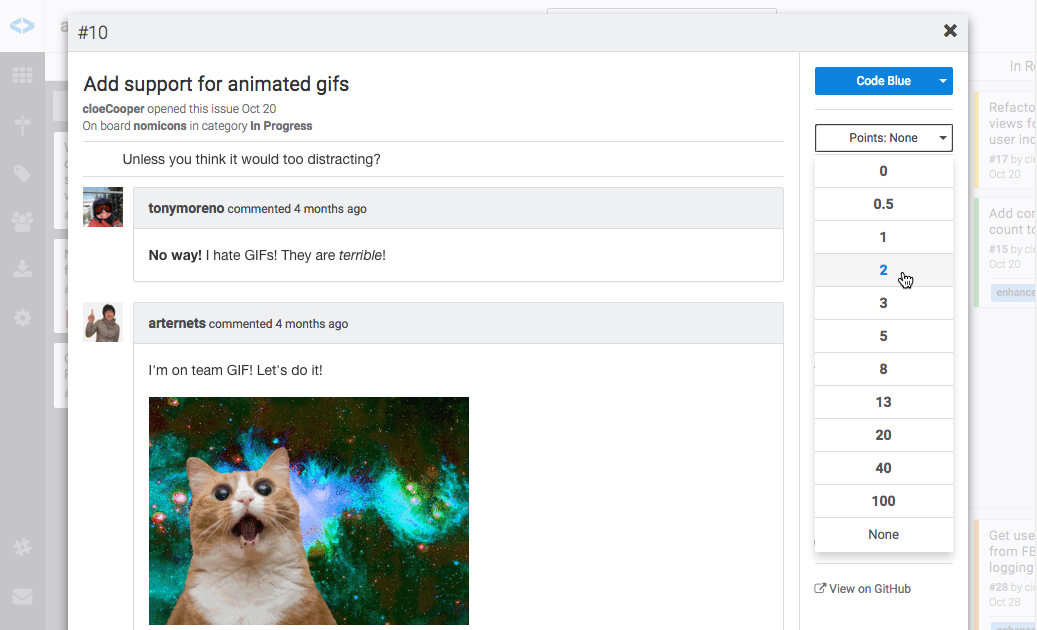
We’d love to hear your feedback on these new features or any suggestions for future features that you’d like to see team@zube.io.
