Work side by side with the development team
Zube loves developers and up to this point you needed to be a developer with a GitHub account to get the most out of Zube. That’s all changed! We couldn’t be more pleased to announce that Zube now lets you log in with Google so everyone can work seamlessly with the development team! This major enhancement is made possible by Google Login and the new zubebot.
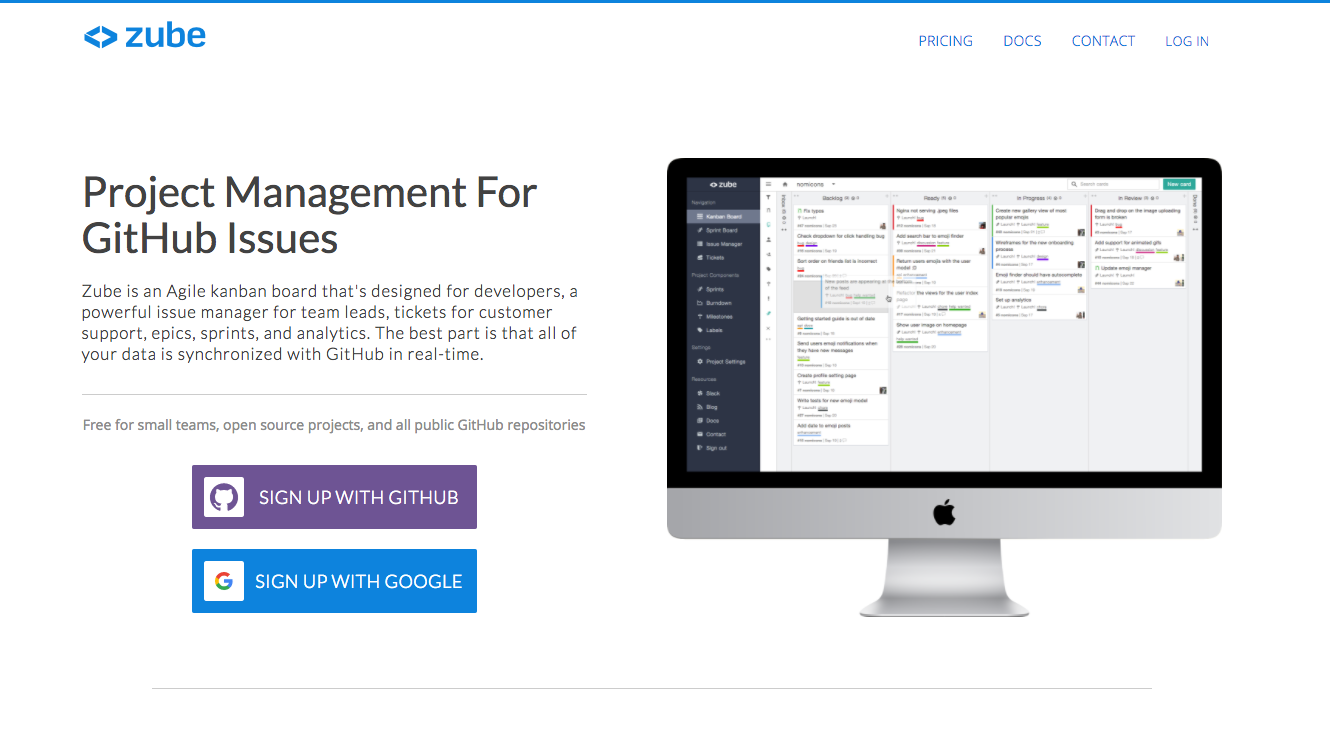
Google login
You can now use Google login to access Zube, which is perfect for nontechnical team members who do not have GitHub accounts or really shouldn’t have access to your codebase. When you log in with Google, everything on Zube works just as you would expect. The only drawback is that you cannot change Zube cards that are backed by GitHub issues. If you don’t want your nontechnical team members to be able to change GitHub backed cards, then you’re all set. If, on the other hand, you do want Google users to be able to interact with all the cards on Zube, you can enable the zubebot!
The zubebot enables a frictionless workflow for everyone
Installing the zubebot means that everyone using Zube can change whatever they want! The zubebot handles the syncing with GitHub so everything will stay up to date in real time. The power of the zubebot is that it unlocks all the cards so you no longer need to give team members access to your GitHub repos just so they can manage cards on Zube. If you would like all your team members to be able to use Zube to its fullest, you’ll want to install the zubebot. We highly recommend installing the zubebot.
Tips and tricks
A couple of things you might find useful:
- If you log in with Google or GitHub and you are already a Zube user, we will automatically try to merge your accounts for you. You can also link your Google and GitHub accounts together by going to your user “Profile Settings”.
- Adding Google users to your account is slightly more complicated than adding GitHub users. First, have your team members sign up for Zube using Google. Then, you can add them to your account by searching for their usernames on the “organization settings” page. Once you’ve added the Google users to your organization, you can add them to the projects you’d like to give them access to.
- You can add the zubebot to your account by going to your Zube “organization settings” and clicking on the “Integrations” tab. There’s an install button that will take you to a GitHub page where you can install the zubebot. Note that you must be a GitHub organization “Owner” in order to install the zubebot.
You can find more details in the docs.
