Easily organize your epics with the new kanban view!
We’re super excited to announce the new epic kanban view! Now, your project’s epics view has a tab at the top of the page that lets you choose between “list view” and “kanban view”. The kanban view is populated with three standard columns called “To Do”, “In Progress”, and “Done”, but you can freely change the columns to create whatever workflow will work best for your team. Once your columns are set up to your liking, you can start managing your epics by simply dragging them around.
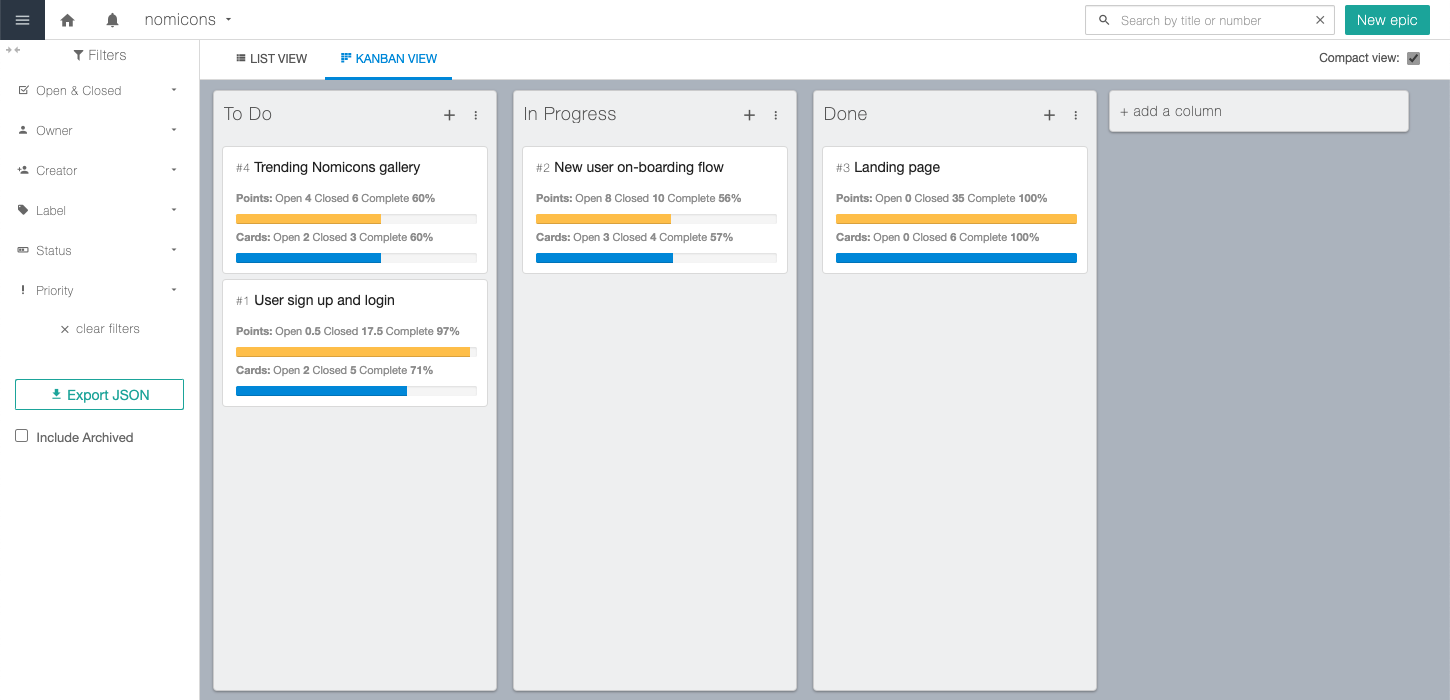
Epic kanban view tips
There are few things worth pointing out about how the epic kanban board functions. First off, it’s good to know that all of your epics will appear on the kanban board unless they are “archived”. Currently, epics are not automatically archived, so if you would like an epic to be removed from your epic kanban view then you’ll want to open up an epic and click the Archive button. If, for some reason, you also want to see your archived epics on the kanban board, then that’s easy to accomplish by selecting the option at the bottom of the left filter bar that says “Include Archived”.
Another good thing to know is that the column that an epic is in on the kanban board is not related to the “status” of an epic. Since epics are intended to be linked to a bunch of cards that need to be completed in order for the epic to be completed, the status of an epic is used to reflect the aggregate status of its cards, and not necessarily the workflow state of the epic itself. So, we haven’t included any automation for moving epics around on the kanban board when the epics status changes.
The final epic kanban view tip is that newly created epics will be added to the end of the leftmost column on the kanban view if you create an epic using the “New epic” button, or if you create an epic through the API. So if you’re having trouble finding newly created epics on the kanban view, now you know where to look.
We hope that the new epic kanban view will allow you more easily manage your epics and get a clearer picture of where they are in your workflow. If you’re so inclined, please let us know via email, team@zube.io, how the epic kanban view is working for you, or if you have any suggestions of how it can be improved for your team!
