Keep Your Zube Cards in Sync with GitHub Column Labels
The new Column Labels feature lets developers on GitHub easily see and manipulate a card’s category in Zube. When you turn on the Column Labels setting for your Workspace, Zube will create special labels on each of your project’s GitHub source repositories for every column. When you move a GitHub backed Card from one column to another on Zube, the GitHub Issue will be updated with the corresponding column label.
There’s more good news! The Column Labels feature works the other way around as well! If a Zube column label is added to an Issue on GitHub, Zube will automatically move the Card to the appropriate column.
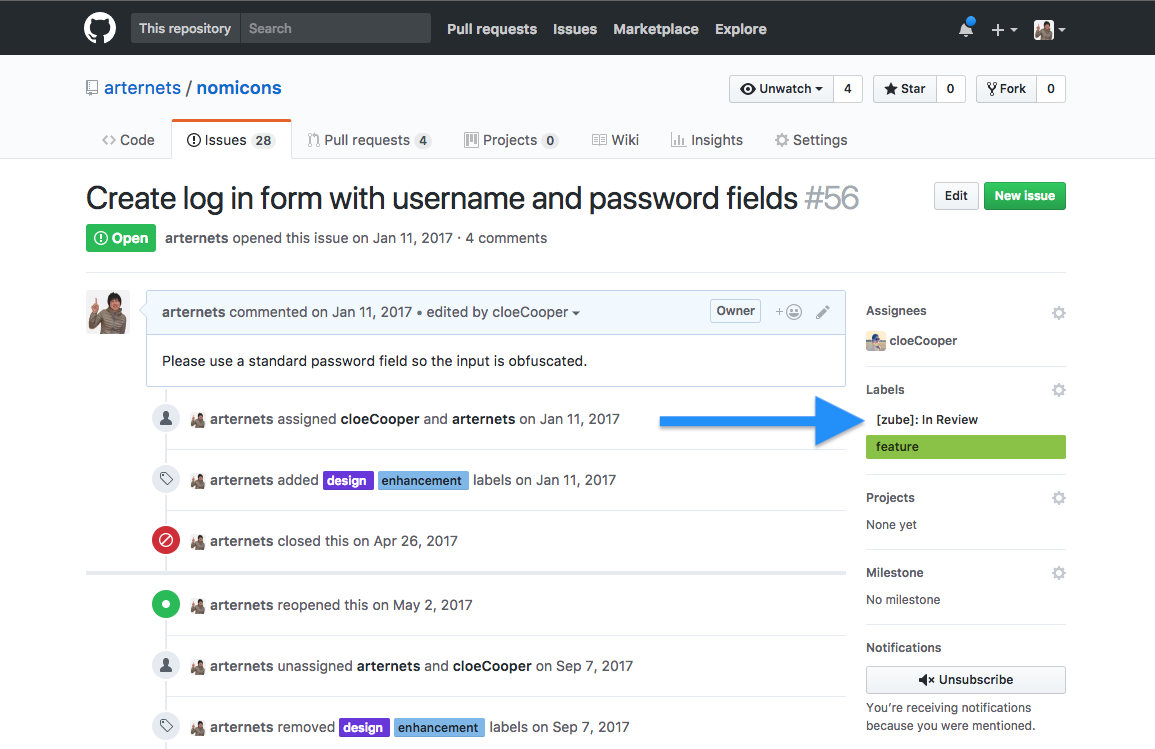
You can enable Column Labels for GitHub backed Cards on the Workspace Settings page. Also, it is highly recommend that you install the Zubebot when using Column Labels for a seamless experience.
We hope the new Column Labels feature makes it even easier for your entire team to plan, track, and manage your projects whether they are on Zube or on Github.
