Custom tailor your notifications across every channel
You’ll love the new level of control you have over your notifications. You can now configure project and workspace notifications separately, so you can receive just the events you’re most interested in. We’ve also extended our Slack notifications with new events and restyled our own notifications.
Beautifully clear and concise
At Zube, we’re all about data clarity, and the style of our new notifications reflects that. Each notification is designed to be recognizable at a glance and fully digestible as quickly as possible. The new style unifies the way email and in-app notifications are presented so you can enjoy the same level of clarity in both places.
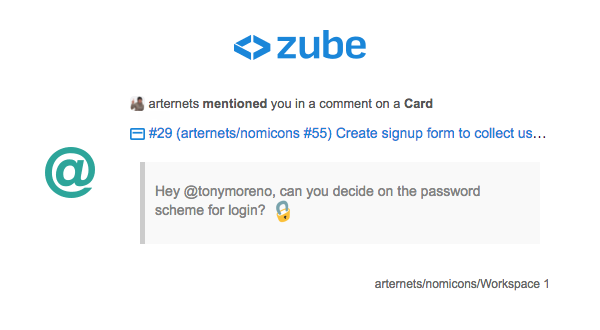
Workspace Notifications
The great thing about being able to control your workspace notifications is that you can zero in on the boards that are most import to you. You can follow, not follow, or mute individual workspaces so you’re only subscribed to the most relevant cards. You can also go one level deeper and customize which specific events you’re interested in.
Project Notifications
We’ve also beefed up project level notifications for Tickets, Epics, and Triage Cards. Just like workspace notifications, you can configure your subscription level as well as select which individual event notifications you’d like to receive.
Slack Notifications
We’ve also enhanced the Slack notifications even more. You can specify exactly which status changes you’d like your channel to receive for Tickets, Epics, and Cards. In addition, you now have finer control over Triage and Workspace notifications.
Happy Configuring
The new notification system is very powerful because it gives you full control over which notifications you’d like to receive and where you’d like to get them. We highly recommend that you take a few minutes to configure your notifications just how you like them. There are quite a few places where you can do this, so be sure to check your Notification Settings and Triage Notification Settings at the project level, and then visit every workspace to adjust your workspace notification settings there. We really do hope that the clarity of our new notification system will bring a smile to your face.
