Send Pull Requests Where They Belong
We’ve introduced two new workflow options for handling GitHub pull requests in your Zube Workspaces. You are now able to assign which column open pull requests should go to when they are added to a Workspace. You can also decide whether merged pull requests should be automatically archived or left in the Done column.
To change the default column for open pull requests, head to the Workspace Settings page and open the column editor. Simply drag the purple Open Pull Request indicator to any column with the state Open and any GitHub pull request that enters that Workspace will automatically be added to that column.
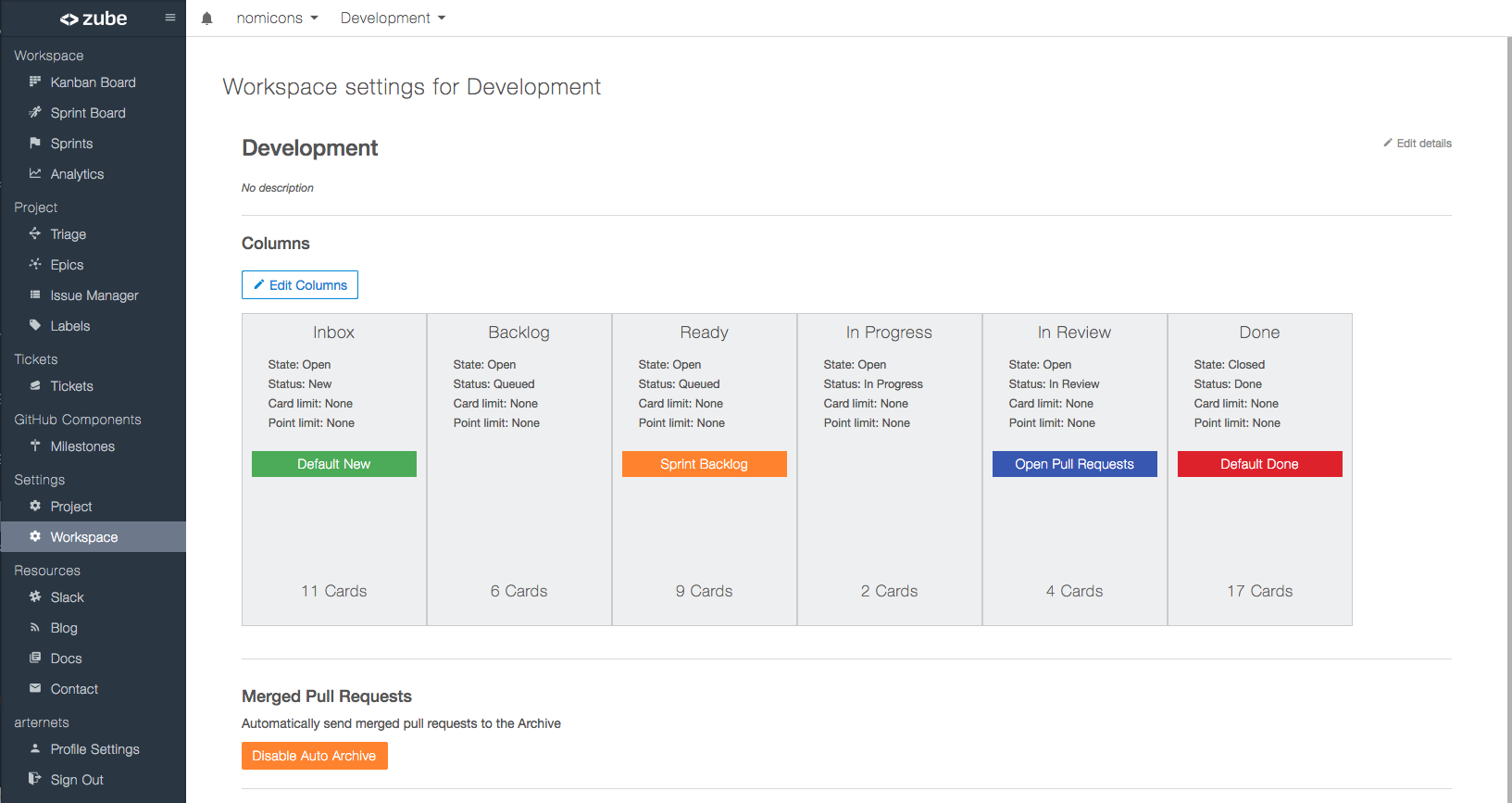
Zube will now leave your merged pull requests in the default Done column for your Workspaces instead of automatically sending them to the Archive. If you’d like to restore the old functionality of automatically archiving your merged pull requests, you can turn it back on in the Workspace settings by clicking the button underneath the column section.
